You want to get your website on the first page of Google?
So do thousands of other companies!
However, you, my friend, are at an advantage (;
I’m going to share with you some helpful insights that will help boost your website higher up the ladder.
But first, let’s understand how search engine’s work…
When a user types a word or phrase into a search engine’s search box, the search engine then sends out it’s little “minions”, if you will, to find web pages that most closely match their search query.
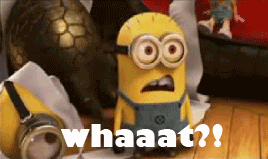
I’m sure you’ve used Google or Yahoo before.
But how can you get your website on the first page of google?
-
Think about search engines as a “problem and solution” situation.
You have the solution that users are searching for, however, they don’t know that yet.
Therefore, in order to put your product / service / content in front of the right eyes, you need to understand the various types of problems that your solution can benefit.
Let’s take a look at an example…
A user searches: “How can I make money from home?” This would be a “solution”.
Now think of the different “problems” that this “solution” could satisfy.
- I want to make money from home because I am a single mother/father.
- I want to make money from home because I want to simplify my lifestyle.
- I want to make money from home because I have a disability.
- I want to make money from home because I want to make extra money on the side.
If you’re having trouble coming up with different “problems” to your solution, there are tools out there like SEMrush which is a type of research intelligence software and can be used to search how many people search for a certain phrase.
It all comes down to this:
If you are able to brainstorm the different problems that your solution can satisfy, then you are able to target the right consumers.
Once you figure out the different possible “problems” your next step is to include content specific to each “problem”, which will lead the right consumers to your website.
Using my example from above, here are some blog post ideas:
“How to Simplify your Lifestyle” or “How to Make Extra Money Right From Home“.
They both have different “problems”, however, they share the same solution.
Therefore, you can attract the right consumers if you create content specific to each problem.
-
Use Meta Data to Your Advantage.
On your website, each page has a designated space between the “<head>” tags for you to insert your metadata.
If you are using a content management system like WordPress, then the process of adding meta tags becomes a whole lot easier.
You can install a plugin on your site such as “Meta Tag Manager” to avoid all of the technical stuff and incorporate meta tags into your media with ease.
When adding meta tags to your pages, you want to use keywords relevant to the content you are producing.
Incorporating meta tags into your pages or blog posts will help users find you much easier.
When using meta tags, be sure to add them in the title, description, and also keywords.
-
Last but Not Least, Quality Over Quantity.
When publishing content on your blog page, be sure you are publishing relevant and insightful information.
One thing that is easy to do is to just publish a plethora of content or blog posts; however, this is not the wisest thing to do.
Always make sure your content is specific and beneficial to your readers. Give them something valuable to implement, this will keep them coming back for more.
Pro Tip: any time you want to analyze the SEO for your website go into an “incognito window” which is basically privacy mode.
The reason is that when you use your regular browser, search engine’s are able to track your past searches and store them in your history as you may know; however, this means when you search for your site it may show up closer to the top of the page than it actually is because you’ve searched for it so many times before.
To open an incognito window press “⌘ + Shift + n” on mac, “Ctrl + Shift + n” on a PC.
